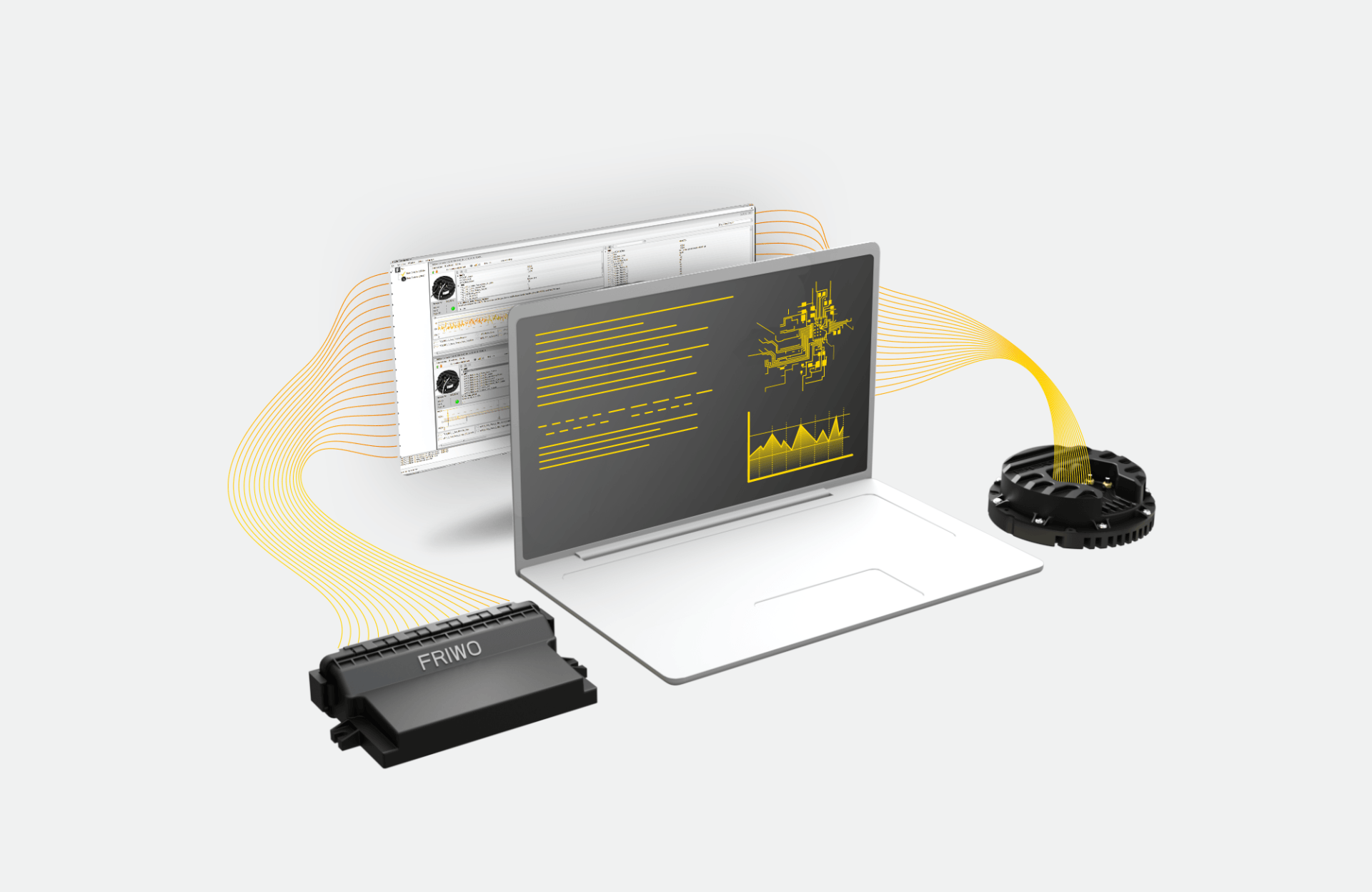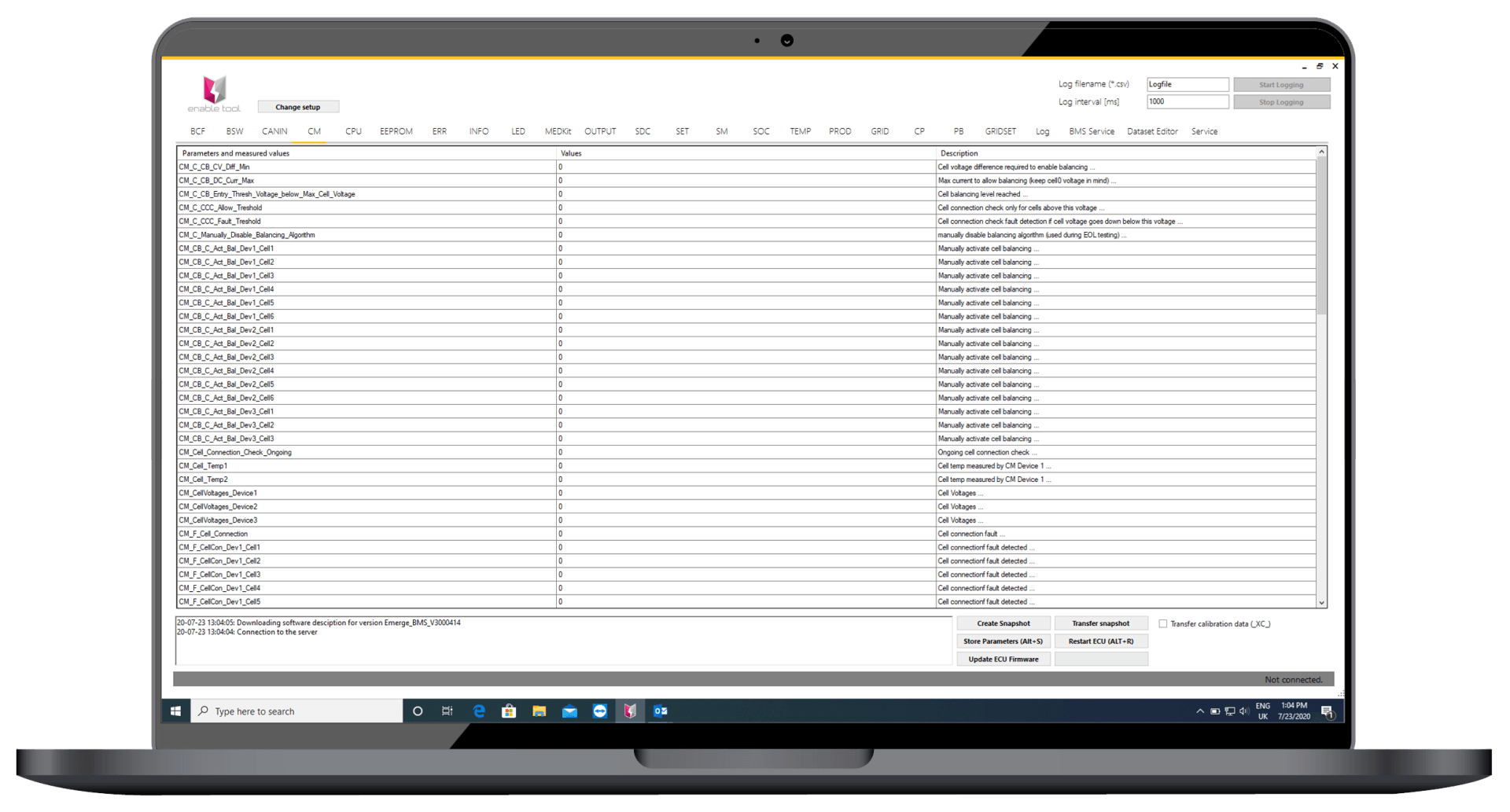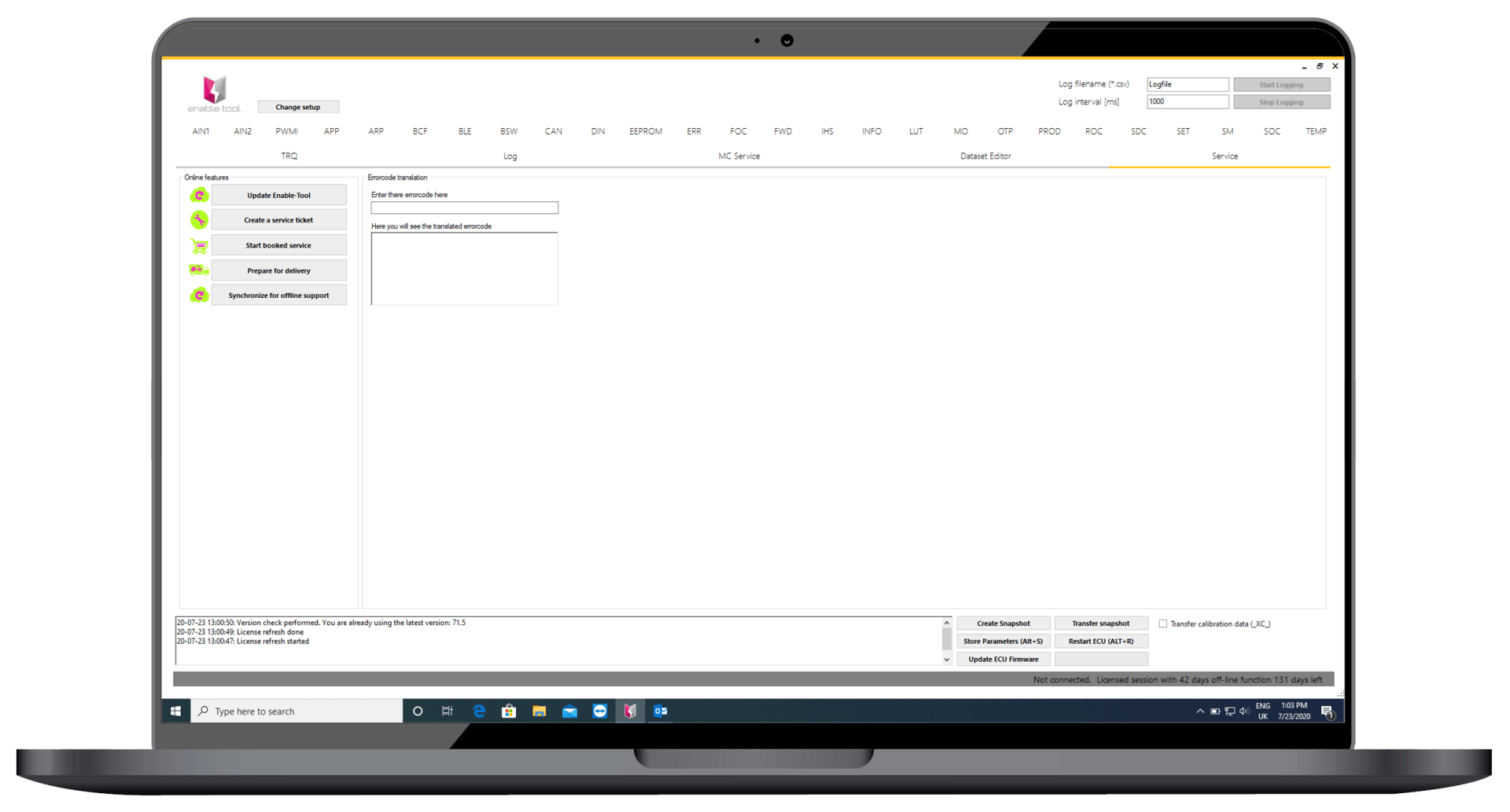Enable Tool NG
Programming Software
About
An electric vehicle undergoes numerous stages throughout its lifespan.
Our proprietary service software supports your vehicle at every phase - from its development and mass production to fault diagnosis in the workshop.
It all begins with the development stage. To offer optimal assistance to your development team, we provide Enable Tool NG, complete with the necessary software for configuring our control units, managing various data versions, and ensuring safe assembly from prototypes to the larger fleet.
During mass production, Enable Tool NG facilitates the calibration of control units and the commissioning of electric systems.
Additionally, the software manages databases to ensure the secure, long-term storage of data and protocols.
Even electric vehicles require maintenance. With Enable Tool NG, we've established a solid foundation for you to develop and expand your dealer network!
Our control units come equipped with a USB diagnostic interface, allowing registered service personnel to access fault memory or perform firmware updates.
To meet these needs, different roles can be assigned to software users based on their specific authorizations.
Overview
| Interface | USB |
|---|---|
| System requirements | Microsoft Windows, Dualcore CPU @ 1.8 Ghz, 2GB RAM, 100MB HDD |
| Read fault codes | Service and developer |
| Change parameters | Developer |
| Create datalog | Service and developer |
| Create data snapshot | Developer |
| Transfer data snapshot on a certain OEM ECU | Service |
| Transfer data snapshot all OEM ECUs | Developer |
Software Functions
Enable-Tool NG Professional is used for the adjustment and maintenance of our control units in development, production and after sales.
Features of the Enable-Tool NG Express Version:
- Firmware update
- Read error memory
- Setting of a limited number of parameters per control unit
Extended functions of the Enable-Tool NG Professional Version:
- Access to all parameters of an ECU
- Creation of signed data records for production and aftersales
- User roles (developer, production, service) for controlling vehicle projects in larger organizations with a dealer network
- Creation of signed data records for production and aftersales
- Storage and transmission of data sets
- Interface to End-of-Line Test
Please download the software "Enable Tool NG Professional" a little bit further down on this page under "Documents".
The license key will be emailed to you within 2 working days at the latest.
Downloads
Required Accessories
Recommended Accessories
FULLY FLEXIBLE
Motor Programming - BMS Control - Fleet Management